Често Задавани Въпроси (FAQ)
2. Как да си редактирам информацията за кредитната карта в PayPal?
Моля следвайте тези стъпки:
- Login to www.paypal.com with your email & password
- Навигирайте до "Моят Акаунт" -> "Профил" -> "Добави или редактирай Кредитна Карта"
- "Редактирай" съществуваща карта или "Добави" нова карта
- If you added a new card, perform this extra step. Navigate to "My Account" -> "Profile" -> "My money" -> "My pre-approved payments". Find your subscription with us and change the funding source to the NEW credit card you just added. НЕ ПРЕМАХВАЙТЕ СТАРАТА кредитна карта преди да завършите тази стъпка, или това ще доведе до незабавно прекъсване на абонамента Ви.